Take the hard work out of hospitality
Effortless operations. Flawless guest experiences.
One platform to handle it all.
Property management and operations
Distribution, revenue, and sales
Guest experience
Effortless operations. Flawless guest experiences.
One platform to handle it all.

ALH Hotels, Australia

Run everyday tasks effortlessly. Manage your properties, reservations, front desk operations, financials, housekeeping, and maintenance – on one connected system.

Your sales and revenue strategy – simplified. Connect to the world’s biggest OTAs, get more direct bookings and upsells, manage your reservations, and maximise yields.

Give guests a memorable experience for all the right reasons.
Make every interaction frictionless, build long-lasting loyalty, and watch the good reviews roll in.

Get everything you need to make payments – painless.
Give guests flexible payment options, automate manual transactions, prevent fraud, and reduce disputes.

Add properties to your database and manage them from one interface. Our enterprise architecture allows you to view every property at a glance.
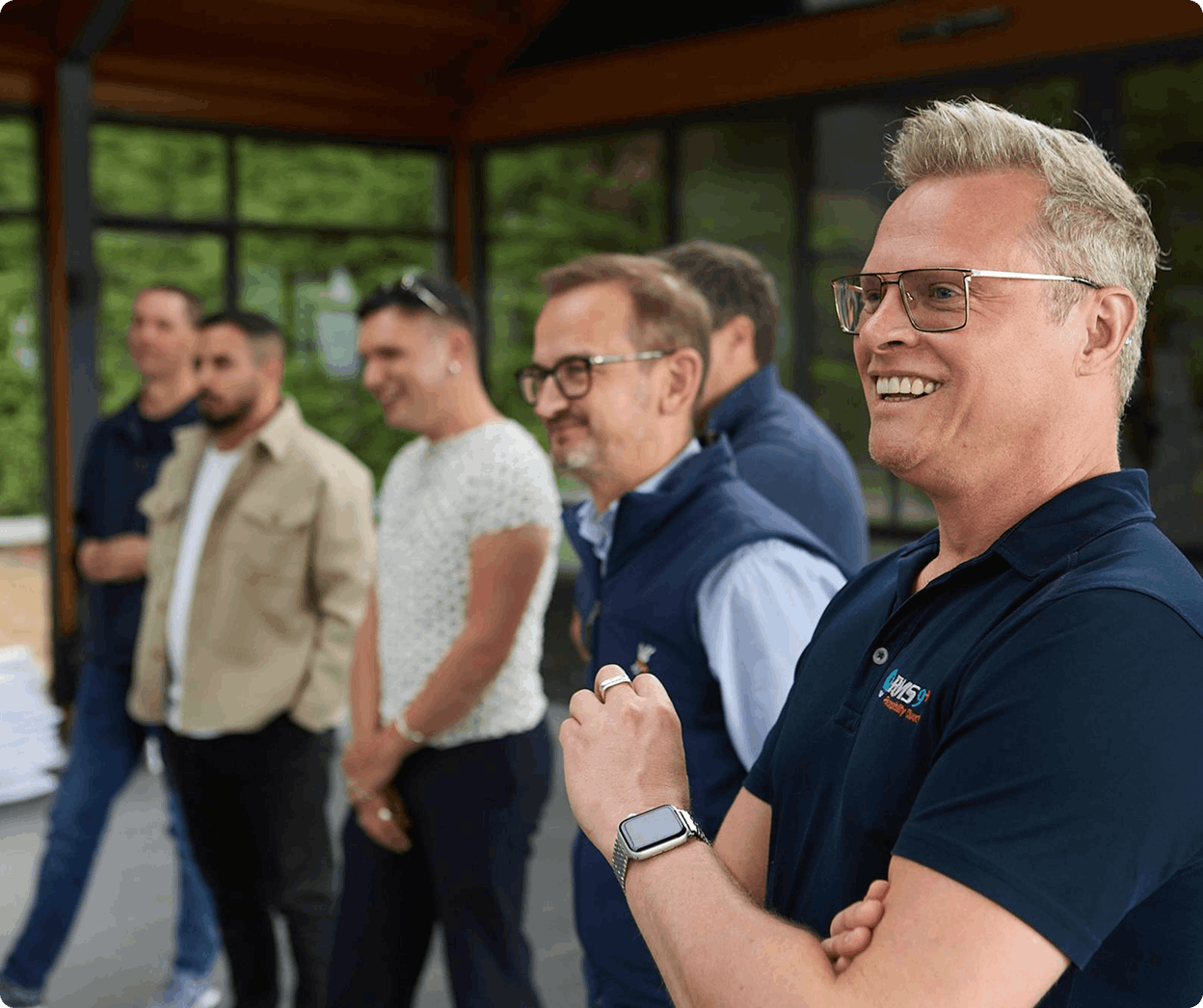
Get round-the-clock phone support in your region, and access a vast library of online resources with our help center.

Make better decisions, faster. Collect, share, and analyze performance insights – from quick snapshots to full views of accounting and operations data.

With enterprise-grade security, your data is safe and payments are secure.

Our open API lets you connect with hundreds of partners. Choose from the best hospitality tech.
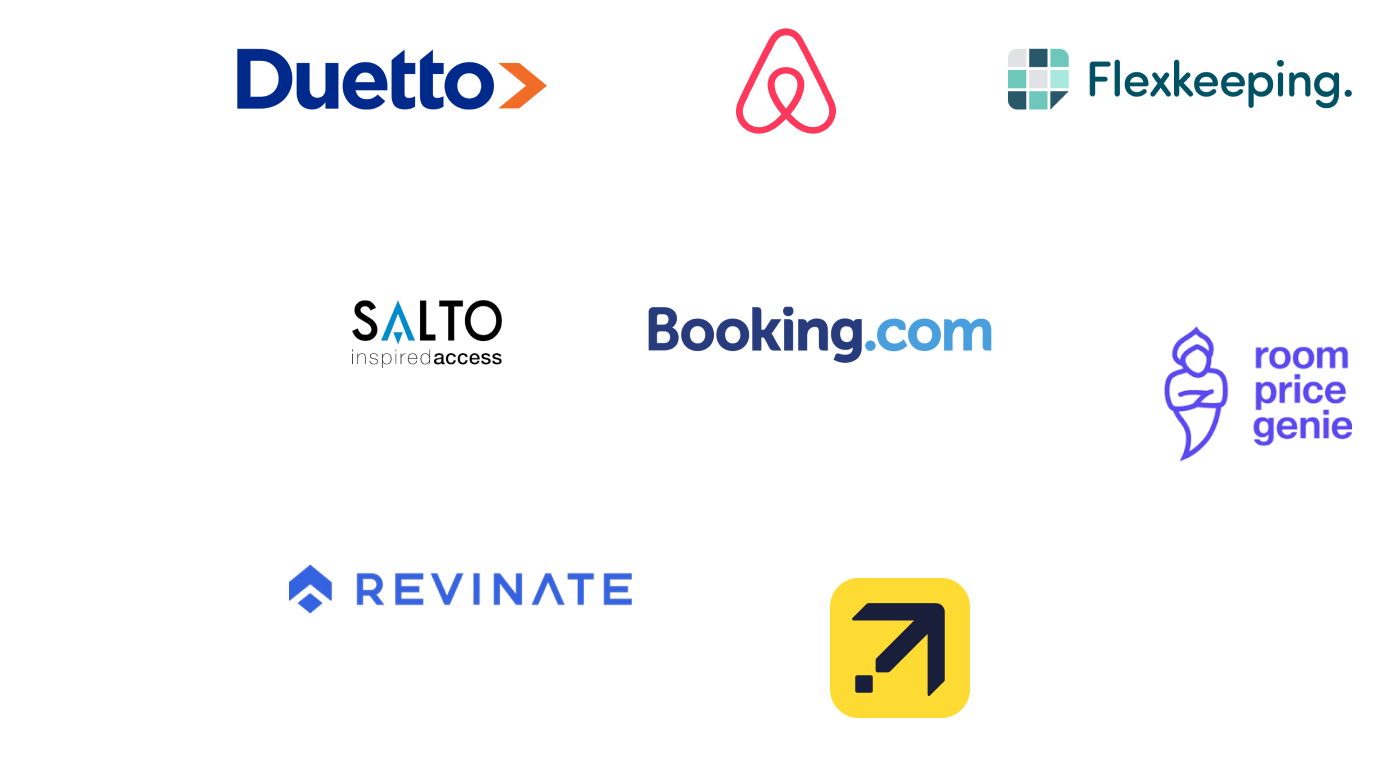
Got a question about something else?

Silky Oaks Lodge, Baillie Lodges

Ascott Orchard

Capella Lodge, Baillie Lodges

Oslofjord Convention Center
A Property Management System centralises core functions like reservations, front desk, housekeeping, and billing into one platform. This reduces manual tasks, streamlines workflows, and enables staff to focus.
A robust system should offer integrated booking management, secure payment processing, channel management for OTAs, guest communication tools, and custom reporting. RMS includes all these features in one platform, providing a comprehensive solution that supports the full range of property management needs.
Yes, cloud-based systems are generally designed with advanced security protocols to protect sensitive data. RMS’s system, for example, meets PCI and Department of Defence standards and provides high uptime, ensuring data is accessible and secure.
A good PMS should offer seamless integration with key tools such as OTAs, payment gateways, and CRM systems. RMS is built to connect with a wide range of platforms, enabling you to manage all operations from a single system and simplify your workflows.